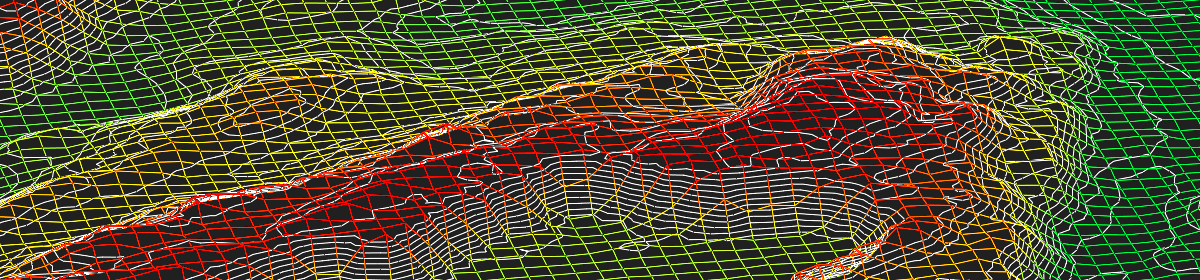Skip to content
EspaKernel
- Create and manage image sets and frames
- Combine image data and orientations
- Read and write RAW images
- Read and write TIFF images
- Read and write BigTIFF images
- Read and write JPEG images
- Read and write tfw format files
- JPEG image compression inside TIFF images
- GZIP image compression inside TIFF images
- Create tiled images
- Rotate, flip and swap images
- Sharpen images
- Create image pyramids
- Create block overview mosaics
- Combine image from separate channels
- Split image to separate channels
- Combine image pyramids to one file
- Define stereo pairs
- Compute epipolar images
- Transfer orientations (MATCH-AT)
- Transfer EnsoMOSAIC orientations
- Transfer Bingo orientations
- Transfer ISDM (ImageStation Digital Mensuration) orientations
- Create artificial points for orientation transfer
EspaBlock
- Prepare triangulation work using project wizard
- Measure fiducial marks automatically
- Measure tie points automatically
- Measure and edit points visually
- Adjust tones automatically
- Compute blocks efficiently using bundle adjustment program included (EspaBundle)
- Utilize iterative flow of working in triangulation
- Use approximate image orientations to guide image measuring
- Visualize adjustment results
EspaBundle
- Use aerial film cameras
- Use aerial digital cameras like Ultracam and DMC
- Use multiple observation files
- Define interior orientation (focal length, the location of principal point in the image plane, lens distortion)
- Compute fiducial mark transformation with 6-, 8,- or 12- parameters
- Correct effects of earth curvature and refraction
- Compute approximate values using 4-parameters transformation (Helmert transformation)
- Compute bundle adjustment
- Adjust with XYZ-, XY- and/or Z-known control points
- Adjust with distance observations
- Adjust with GPS observations and drift parameters
- Adjust with additional parameters (self calibration)
- Write orientation parameters
- Write accuracy estimates
- Write adjustment report
EspaOrtho
- Define orthophotos from input imagery
- Compute terrain grids for orthophotos from random points or existing terrain grids
- Rectify imagery to orthophotos
- Clip and attach image patches
- Create seamless orthophotomosaics
- Preview orthophotomosaics
- Adjust tones manually
- Compute automatic tone adjustment for images
- Adjust tone with color balance
- Adjust white and black balance
EspaCity
- Extract 3D data using stereoscopic measuring, image-wise measuring or orthophoto measuring
- Utilize various alternatives for stereoscopic viewing
- Compute y-parallax free epipolar images on-line
- Adjust tones automatically
- Superimpose 2D or 3D vector data on stereo images
- Exchange spatial data between EspaCity and other applications using EspaGate linkage
- Import and export spatial objects using shape files
- Select object type from various alternative geometry types (with or without attribute information)
- Use layer techniques to separate vector data sets (active, hidden, 2D, background)
- Use Object Edit to work in 3D
- Use Trail Edit to work in 3D
- Find height level automatically
- Control height level continuously
- Compute digital elevation models (DEM) automatically
- Check and measure point data efficiently with EspaDrive tools
- Compute and edit grid elevation models
- Visualize grid models with several techniques
- Compute smooth contour lines
- Utilize pre-defined feature models for 3D modeling of spatial objects
EspaGate
- Standard set-up enables spatial data transfer between EspaCity and the
(a) ArcGIS environment
(b) AutoCAD environment
(c) MicroStation environment
- Special set-up enables spatial data transfer between EspaCity and the
(d) Smallworld environment
(e) Trimble Locus environment
(f) Topocad environment
- Develop your own EspaGate application using EspaGate API programming interface (C++)
EspaEngine
- Process airborne LIDAR data
- Process photogrammetric point data
- Read and write LAS format files
- Read and write XYZ format files
- Classify georeferenced points automatically
- Classify georeferenced points in stereo (EspaCity connection)
- Compute grid elevation models
- Compute contour lines
- Visualize data in point clouds (free viewing angle)
- Visualize grid elevation models with wireframe or filled area (free viewing angle)
- Visualize grid elevation models with colors (free viewing angle)
- Visualize grid elevation models with hill shading (free viewing angle)
- Visualize grid elevation models with lighting (free viewing angle and customizable light source)
- Visualize grid elevation models by wrapping existing image data over grid (free viewing angle)
- Visualize grid elevation models with contour lines(free viewing angle)
- Check data in stereo (EspaCity connection)
- Edit existing data in stereo (EspaCity connection)
- Collect new data in stereo (EspaCity connection)